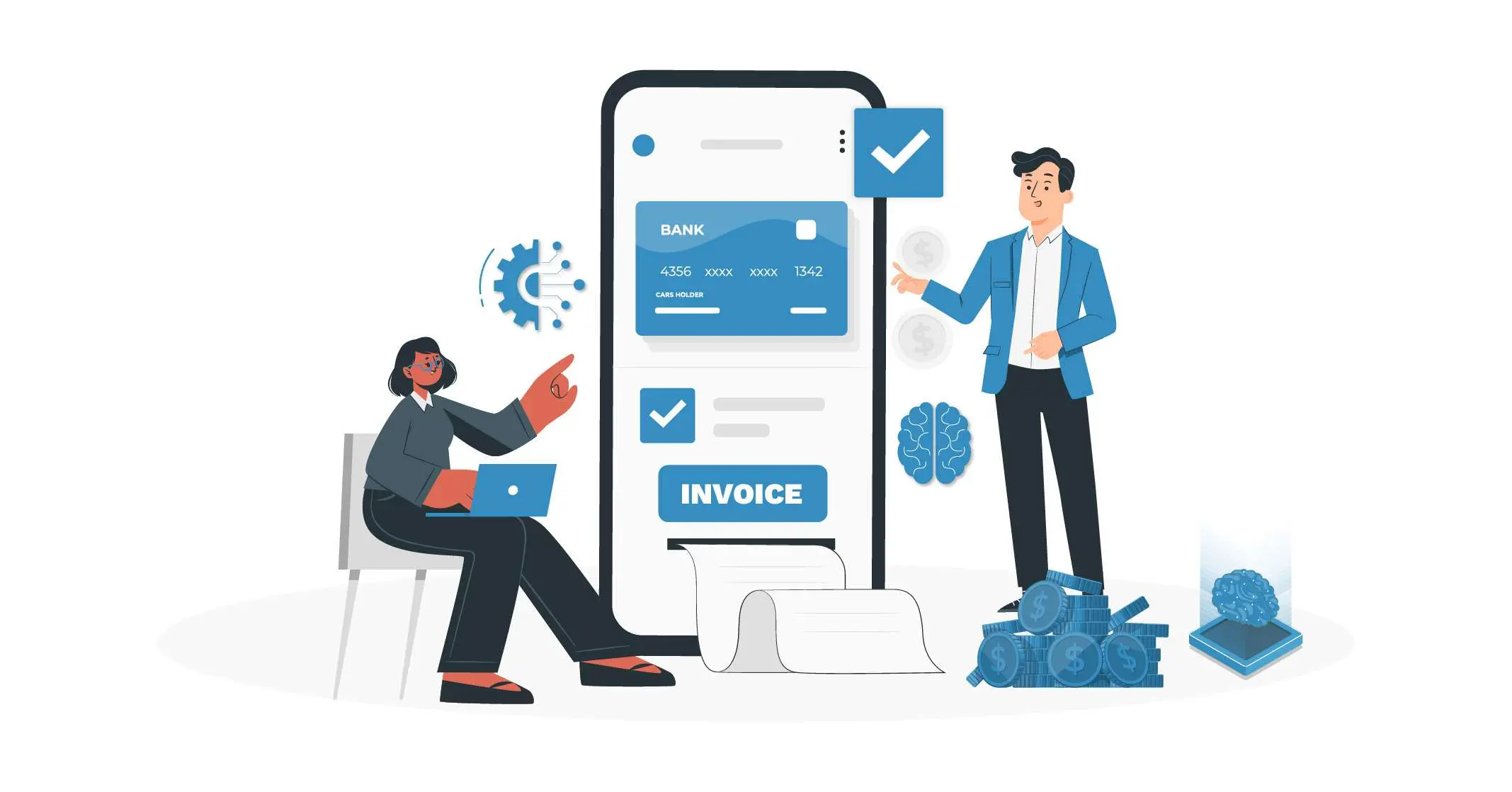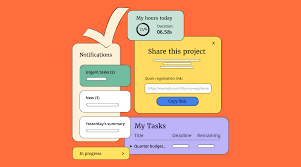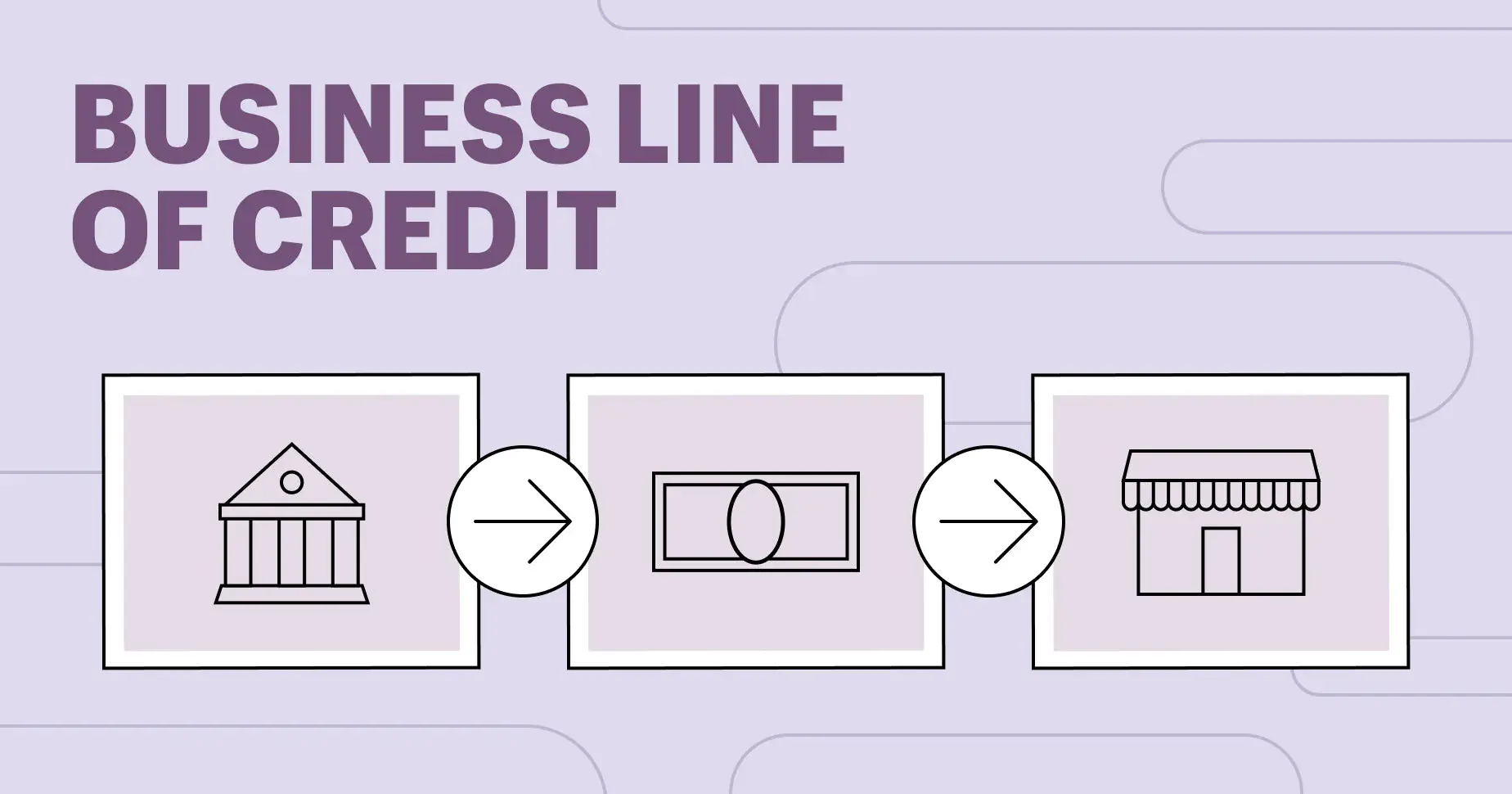Why AP Automation Matters for SMBs
AP automation allows SMBs to reduce manual effort, improve accuracy, and speed up payment processes. By automating invoicing and approval workflows, businesses can ensure that invoices are processed promptly, reducing late fees and improving vendor relationships. Additionally, it provides better visibility into financial data, helping businesses make more informed decisions.
Top 10 AP Automation Software for SMBs
| Software | Pricing | Best For | Key Features |
|---|---|---|---|
| Bill.com | $45+/month | Small and mid-sized businesses | Invoice approval workflows, payment processing, integrations |
| Zoho Books | $15+/month | Small businesses | Automated invoice creation, tax calculations, payment reminders |
| Stampli | $499+/month | Small to mid-sized businesses | Invoice approval workflow, AI-driven data extraction |
| MineralTree | Custom pricing | Mid-sized businesses | OCR scanning, invoice matching, payment scheduling |
| Tipalti | Custom pricing | Growing SMBs | Multi-currency support, global tax compliance, vendor management |
| AvidXchange | Custom pricing | Mid-sized businesses | Invoice automation, vendor portal, payment management |
| QuickBooks Online | $25+/month | Small businesses | Invoice automation, expense tracking, reporting |
| Divvy | Free (transaction fees apply) | Small to mid-sized businesses | Corporate card management, expense reporting, AP integration |
| Paycor | Custom pricing | Mid-sized businesses | Invoice automation, spend control, expense management |
| Xero | $12+/month | Small businesses | Invoice automation, tax calculations, expense tracking |
Features to Look for in AP Automation Software
When evaluating AP automation software for your SMB, here are some key features to consider:
1. Invoice Processing Automation
The ability to automatically capture invoice data through Optical Character Recognition (OCR) is essential for reducing manual entry errors and speeding up processing time.
2. Workflow Automation
Look for software that allows you to create customizable workflows for invoice approvals. This ensures that invoices are reviewed by the right people in the right order, preventing delays.
3. Payment Management
Choose a solution that supports different payment methods, such as ACH, wire transfers, and checks. Payment scheduling features also ensure you never miss a payment deadline.
4. Integrations
AP automation software should seamlessly integrate with your existing accounting or enterprise resource planning (ERP) system. This integration reduces the risk of errors and helps keep financial data consistent across platforms.
5. Vendor Management
Solutions like Tipalti offer vendor portals, which allow businesses to manage and communicate with vendors directly, simplifying payment tracking and reducing administrative overhead.
How to Choose the Right AP Automation Software for Your SMB
1. Consider Your Business Size and Needs
If you're a small business, look for an affordable solution with basic features such as Zoho Books or QuickBooks Online. Mid-sized businesses may need more advanced features like multi-currency support and vendor management, which are offered by Tipalti and AvidXchange.
2. Pricing and Scalability
Ensure the software fits within your budget. While many options offer scalable plans, it’s essential to consider how pricing may change as your business grows and your transaction volume increases.
3. User-Friendliness
Choose software that is easy to use and doesn’t require extensive training. Solutions like Bill.com and Divvy offer user-friendly interfaces that simplify the accounts payable process.
4. Integration with Existing Tools
Make sure the software integrates with your accounting software or ERP system. Many AP automation solutions, including Stampli and MineralTree, offer integrations with popular accounting tools like QuickBooks and Xero.
Benefits of AP Automation for SMBs
1. Increased Efficiency
By automating manual tasks, SMBs can reduce the time spent on invoice processing, approval, and payment, freeing up resources for more strategic work.
2. Improved Accuracy
AP automation reduces human error, ensuring that invoices are processed accurately and on time, which helps maintain strong vendor relationships.
3. Better Cash Flow Management
With automated payment scheduling, businesses can ensure that they are never late on payments, helping to manage cash flow and avoid late fees.
4. Enhanced Reporting
Many AP automation solutions provide detailed reporting features, which offer real-time insights into spending patterns and financial data, helping businesses make better financial decisions.
Conclusion
In 2025, AP automation software is essential for small and mid-sized businesses to optimize their accounts payable processes. By choosing the right solution, your business can automate invoice processing, approval workflows, and payments, leading to improved efficiency, accuracy, and cash flow management. The top 10 AP automation solutions outlined here offer a range of features suitable for businesses of all sizes. Evaluate these tools based on your business needs and budget to find the best fit for your company.