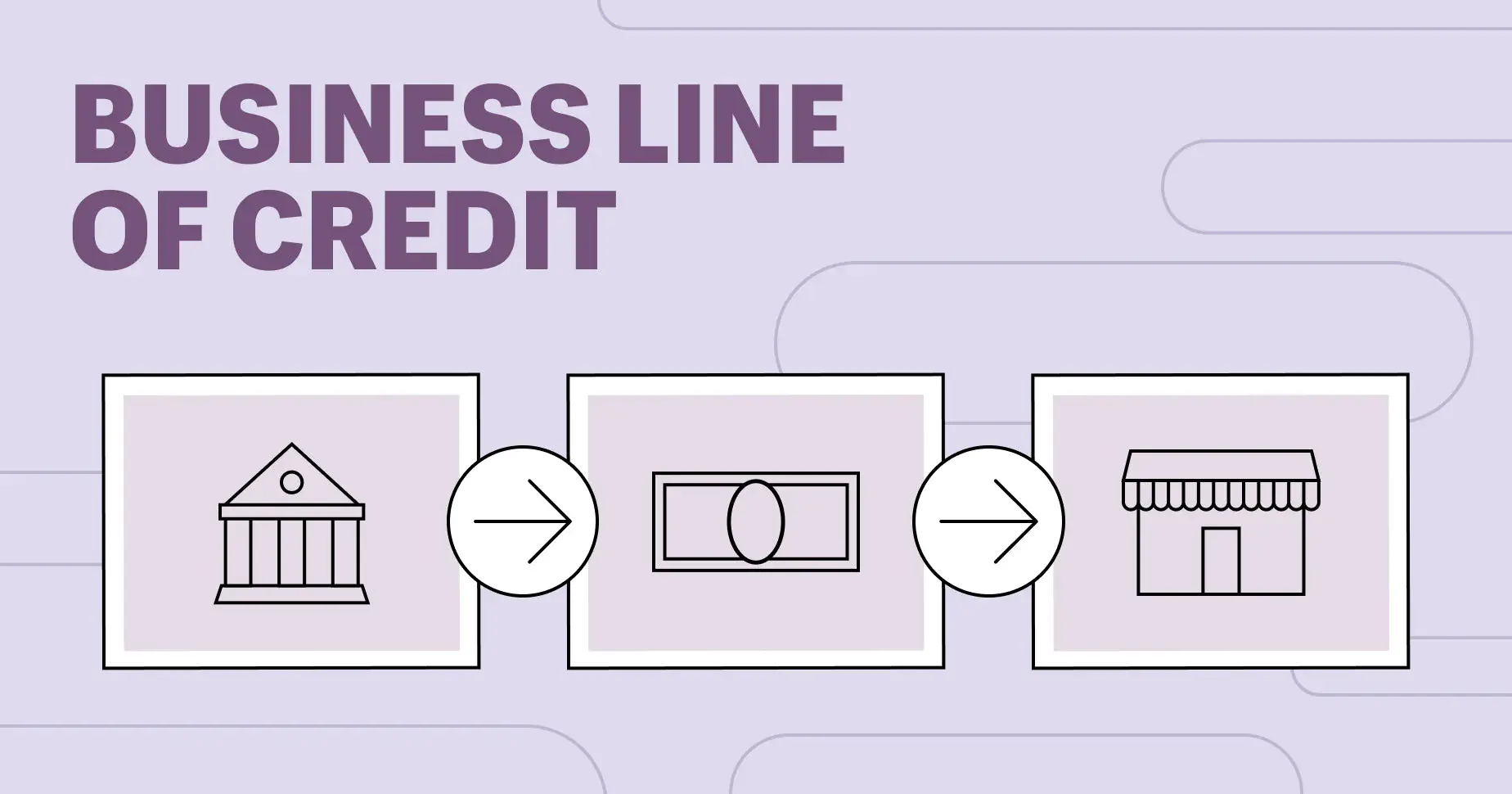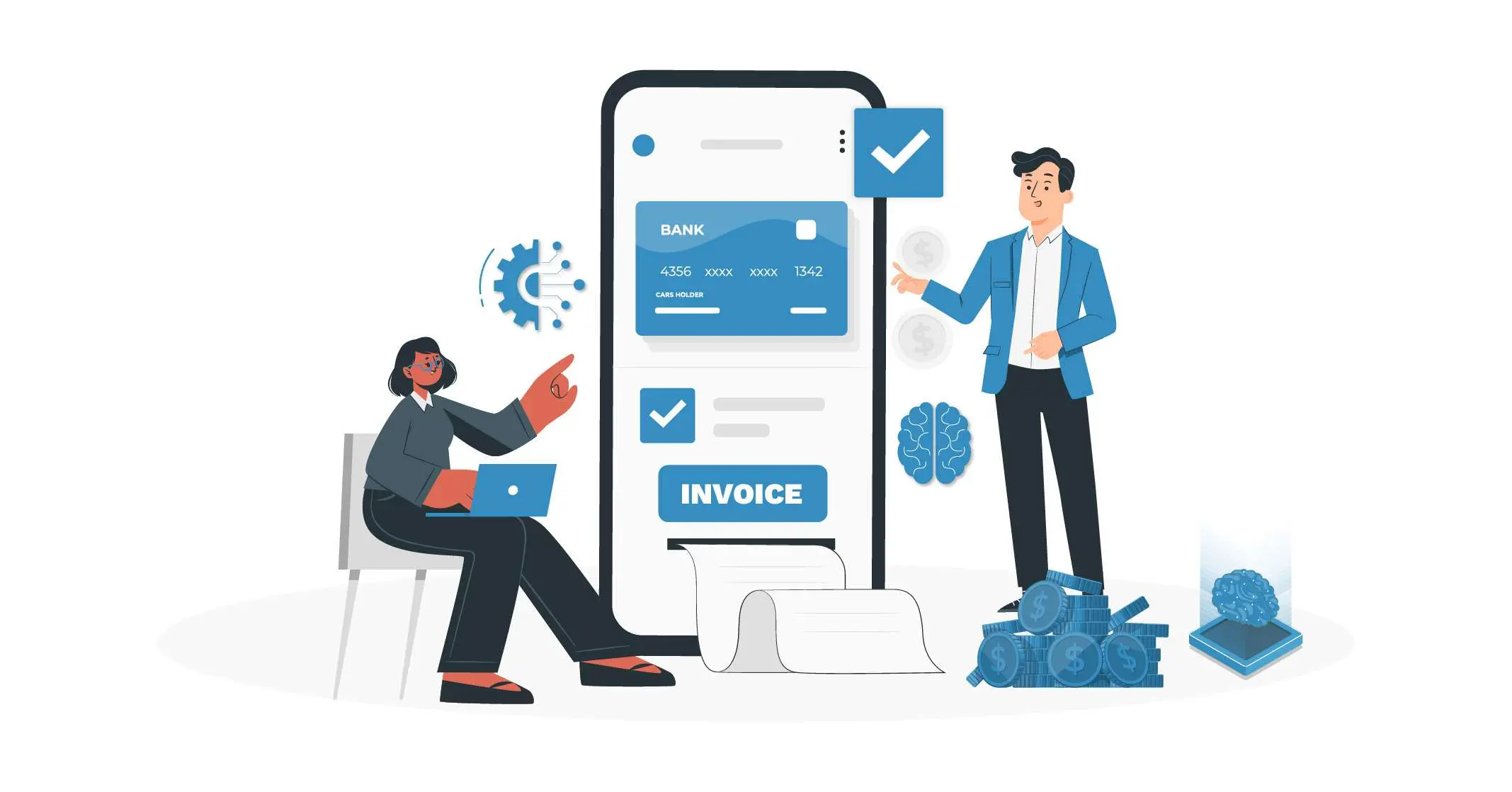
Why You Need Invoice Automation Software
Invoice automation software simplifies the process of generating, sending, and tracking invoices. By automating repetitive tasks like data entry and payment processing, businesses can reduce manual errors, accelerate payment cycles, and ensure compliance with tax regulations.
Top 10 Invoice Automation Software Solutions in 2025
| Software | Pricing | Best For | Key Features |
|---|---|---|---|
| QuickBooks Online | $30+/month | Small to medium businesses | Automated invoicing, payment tracking, integrates with accounting software |
| Bill.com | $45+/month | Mid-sized to large businesses | AI-driven invoice processing, workflow automation |
| FreshBooks | $17+/month | Freelancers & small businesses | Recurring billing, time tracking, customizable templates |
| Zoho Invoice | Free | Startups & solopreneurs | Unlimited invoices, multi-currency support, automated reminders |
| Xero | $11+/month | Small businesses | Automatic bank feeds, invoice reconciliation, integration with financial tools |
| Invoicely | Free (with paid plans) | Freelancers & small businesses | Customizable templates, invoice scheduling |
| Wave | Free | Small businesses & freelancers | Unlimited invoicing, accounting integration, payment reminders |
| Sage Intacct | Custom pricing | Enterprises | Advanced financial management, project tracking, multi-currency invoicing |
| SAP Concur | Custom pricing | Large enterprises | Global compliance, advanced automation, travel and expense management |
| PayPal Invoicing | Free (with PayPal fees) | Small businesses & freelancers | Online payment options, automated billing reminders |
How to Choose the Right Invoice Automation Software
1. Business Size and Needs
For small businesses or freelancers, tools like FreshBooks or Wave offer easy-to-use, cost-effective solutions. Larger businesses might need robust features from platforms like Bill.com or SAP Concur.
2. Integration with Other Software
Make sure the software integrates with your existing financial or accounting systems, such as QuickBooks or Xero, to ensure seamless data transfer and reduce manual entries.
3. Ease of Use
Consider a solution with a simple interface that can be easily adopted by your team. Solutions like Zoho Invoice and Invoicely are known for their user-friendly design.
4. Pricing and Value
Examine the pricing structure to ensure it aligns with your business budget and the features you require. Some software, like Wave, offers free plans, while others have tiered pricing.
5. Customer Support
Look for software with strong customer support, including help centers, online tutorials, and live assistance, especially when your business is scaling up.
Key Benefits of Invoice Automation
- Efficiency: Automates manual tasks, reducing the time spent on invoicing and payment collection.
- Accuracy: Reduces human errors in invoice creation, improving financial records.
- Improved Cash Flow: Faster invoice processing leads to quicker payments.
- Regulatory Compliance: Helps ensure your invoicing complies with tax regulations and business standards.
Conclusion
In 2025, invoice automation software is indispensable for improving operational efficiency and reducing errors in the invoicing process. Whether you're a freelancer, a small business, or a large enterprise, the right software can streamline your workflow, improve cash flow, and enhance overall business productivity.